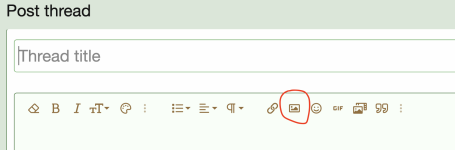music-city-missy
Well-known member
I haven't been here much since the new site was up and I've tried searching but all I find are instructions and tips on posting photos. I am still lost getting around in here.
At the bottom of this reply window I opened to post is "attach files" and I was able to attach this irrelevant photo.I haven't been here much since the new site was up and I've tried searching but all I find are instructions and tips on posting photos. I am still lost getting around in here.